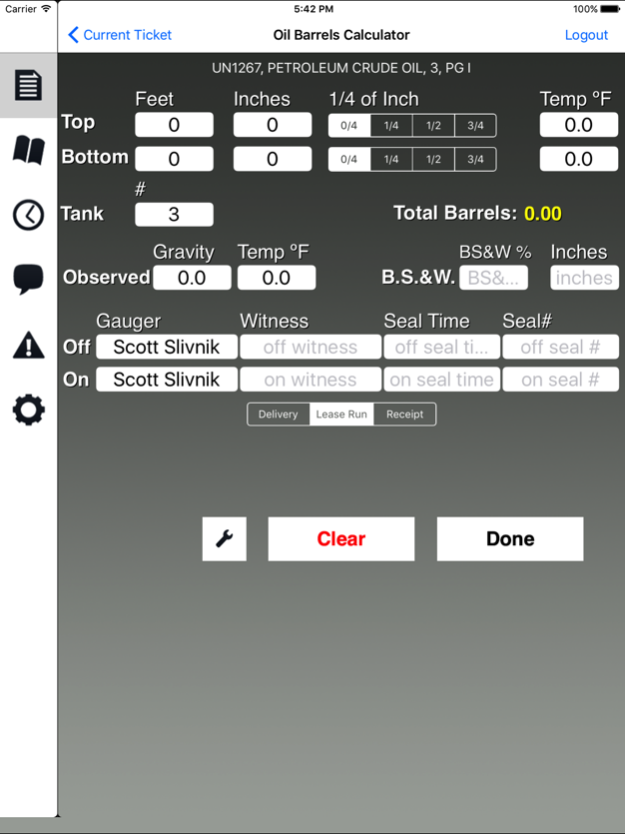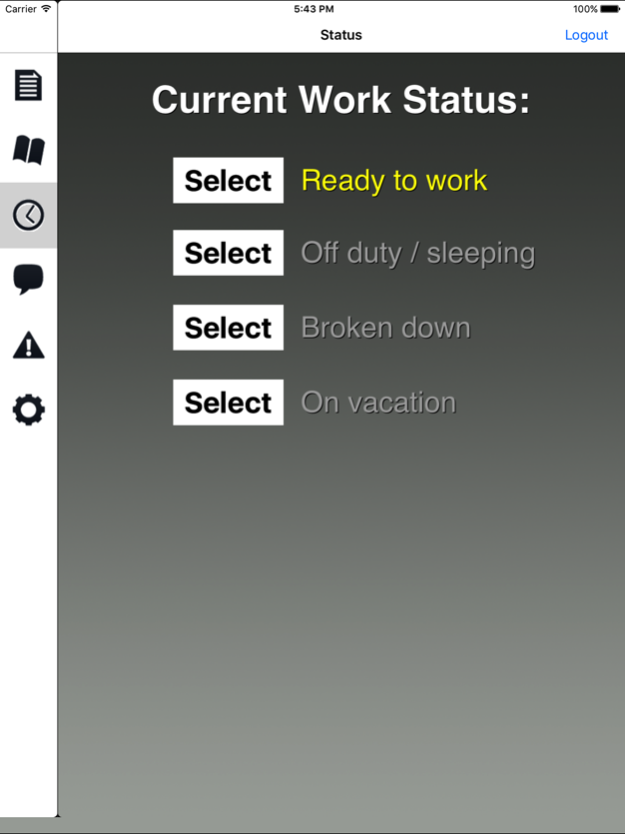Asset Vision 3.61
Continue to app
Free Version
Publisher Description
Asset Vision is an oil field ticketing and truck tracking platform that helps you maximize the effectiveness of your trucking fleet and eliminate billing errors. Truck drivers use this app on their iPad in place of the paper tickets common in fracking (hydraulic fracturing) and oil field operations.
Asset vision captures electronic tickets for oil, water, sand, gravel, and other load types. Ticket data is reported in real time to the Asset Vision servers. Dispatchers receive alerts whenever a driver does something out of the ordinary (e.g. starts a ticket but does not move his truck, enters invalid data, or takes longer than other drivers on the same run).
The Asset Vision website allows dispatchers, owners, customers, and drivers to have their own view of the ticket data so that billing is expedited and accountability is enforced.
Continued use of GPS running in the background can dramatically decrease battery life.
Mar 22, 2024
Version 3.61
Updates for gain tickets:
1. In-progress ticket is paused when the driver logs out.
2. Both gross and tare weights are entered after the Unloaded button is tapped.
About Asset Vision
Asset Vision is a free app for iOS published in the System Maintenance list of apps, part of System Utilities.
The company that develops Asset Vision is Asset Vision LLC. The latest version released by its developer is 3.61.
To install Asset Vision on your iOS device, just click the green Continue To App button above to start the installation process. The app is listed on our website since 2024-03-22 and was downloaded 1 times. We have already checked if the download link is safe, however for your own protection we recommend that you scan the downloaded app with your antivirus. Your antivirus may detect the Asset Vision as malware if the download link is broken.
How to install Asset Vision on your iOS device:
- Click on the Continue To App button on our website. This will redirect you to the App Store.
- Once the Asset Vision is shown in the iTunes listing of your iOS device, you can start its download and installation. Tap on the GET button to the right of the app to start downloading it.
- If you are not logged-in the iOS appstore app, you'll be prompted for your your Apple ID and/or password.
- After Asset Vision is downloaded, you'll see an INSTALL button to the right. Tap on it to start the actual installation of the iOS app.
- Once installation is finished you can tap on the OPEN button to start it. Its icon will also be added to your device home screen.